Professionals often grapple with numerous tasks, each appearing imperative. Business owners and entrepreneurs can fall into the trap of overworking under the guise of productivity. This non-stop work approach gradually leads to burnout, impaired judgment, and decreased output quality.
The regular breaks ingrained in the Pomodoro Technique prevent such burnout. The timer’s ticking injects a sense of urgency, driving you to work more efficiently and thereby heightening productivity. You can utilize a Pomodoro Timer Online to break your tasks into 25-minute concentrated work intervals with a simple click. The structure of focused work and custom breaks helps you maintain steady productivity without burning out.
Regular breaks improve cognitive performance – and this method incorporates just that. So why not try the Pomodoro Timer and watch your work-life transform? Reshape your work days, one Pomodoro at a time.

How Do You Use The Pomodoro Technique?
Utilizing the Pomodoro Technique is a simple yet impactful process that you can incorporate into your everyday work routine. Here’s how to do it:
- Choose a Task: Identify a task or a set of tasks you aim to tackle. It can be anything that demands your attention.
- Set the Pomodoro Timer: Once you’ve picked a task, set the Pomodoro timer to 25 minutes (the traditional Pomodoro interval). Various online Pomodoro timers can assist here.
- Work Until the Timer Rings: Concentrate on the task at hand until the timer rings. Remember to maintain your focus and minimize distractions.
- Take a Short Break: Take a quick 5-minute break after the timer rings. Use this time to relax and recharge before the next work interval.
- Repeat the Cycle: Repeat the process. After completing four Pomodoro intervals, take a lengthier break (around 15 to 30 minutes) to rest your brain.
Implementing the Pomodoro Technique into your work only takes a few steps, but the impact on your productivity can be profound. It’s an easy and efficient way to manage your time and optimize productivity, regardless of your professional role.
Which Online Pomodoro Timers to Use?
There is an abundance of free online tools catering to the Pomodoro Technique. Here are some of the most user-friendly and popular Pomodoro timers you can use:
- TomatoTimer: This online timer is simple and user-friendly, offering options to customize the lengths of your work intervals and breaks.
- Marinara Timer: It boasts a sleek interface with digital and analog displays. It also allows for customization of time intervals according to your needs.
- Pomofocus: A little more than just a timer, Pomofocus also serves as a task management tool, allowing you to list your tasks and organize your work alongside your Pomodoro timing.
Regardless of the tool you choose, the essence of the Pomodoro Technique stays the same: managing time, increasing productivity, and enhancing focus. Pick the one that best suits your style and start your journey towards improved productivity today!
Getting Started With The Pomodoro Timer Online
Taking the first step with the Pomodoro Timer Online is straightforward and quick. Here’s a step-by-step procedure to guide you:
1. Find Your Online Timer:
Look for an online Pomodoro timer that is engaging in design and equally functional. It should have desktop notifications to keep you on track and, ideally, chill background music for those needing an extra dose of calm.
2. Set Timer According to Tasks:
Use the Pomodoro method to break your tasks into 25-minute intervals, or “Pomodoros,” with five-minute breaks between. Need more flexibility? Many apps offer a custom timer feature, letting you adjust the length of your Pomodoros to match the task at hand.
3. Customize Your Experience:
Pick a Pomodoro timer with customization options. Do you prefer a minimalistic aesthetic, an Italian kitchen timer design, or something else? Good Pomodoro timers online will let you personalize your experience.

4. Start Working:
Begin working on your task. If a distraction pops into your head, jot it down on a piece of paper to address it later.
5. Take A Break:
When the timer rings, stop working and take a brief 5-minute break. Use this time to refresh your mind, like walking, stretching, or simply closing your eyes. Repeat the process. After every fourth Pomodoro, take a longer break of 15 to 30 minutes.
Remember that the Pomodoro Technique is flexible. Feel free to adjust the duration of Pomodoros and breaks according to what works best for you.
How The Pomodoro Timer Online Enhances Time Management
Are you wondering how the Pomodoro Timer Online upgrades your time management game? Here are concrete ways this smart tool amplifies your productivity:
- Enhanced Focus: The simple countdown of the timer keeps you on your toes, pushing you to concentrate for a set time. It’s all about working with time, not against it!
- Work-Break System: By adopting structured work and break intervals (usually 25 minutes of work and a 5-minute break), the timer ensures a healthy workflow, boosting mental stamina and keeping burnout at bay.
- Custom Durations: Every task requires a different level of focus and time. This timer allows you to adjust or ‘custom’ set the work and break durations to cater to your productivity rhythm.
- Task Batching: Divide your tasks into ‘Pomodoros.’ This way, you add structure to your duties and can efficiently allocate and monitor the time each task consumes.
- Customization: Adapt the timer to your focus span by setting your work/break periods. Choose what the timer alerts sound like, making the experience pleasant rather than interruptive.
The Pomodoro Timer Online embodies the principles of the Pomodoro Technique, making it an accessible, straightforward, and efficient way of managing your time. Optimized productivity is now just a click away. Create your to-do list, set the timer, and let the productivity magic begin.
Maximizing The Use Of Pomodoro Timer Online
Want to capitalize on Pomodoro Timer Online for maximum productivity? Follow these simple yet effective tips:
- Respect the Timer: The Pomodoro Technique hinges on maintaining discipline. When the timer signals work, keep distractions at bay. Conversely, when it’s break time—actually take a breather.
- Custom Timers are Key: Every task is unique and might require different focus durations. Don’t be afraid to customize your Pomodoro intervals.
- Use Desktop Notifications: Use the functionality of a good Pomodoro timer online, which sends discreet desktop alerts, ensuring you never miss a work-start or break-start signal.
Common Pitfalls To Watch Out for
Breaks are brain refreshers. Ignore the lure to plow on through. The Pomodoro method is devised to balance work with relaxation for a reason. Custom timers are great, but overdoing it can dent productivity instead. Stick to the tried-and-true 25-minute focus intervals for most tasks.
Remember, disciplined time management is the core principle underlying the Pomodoro timer online. This technique can boost your productivity if used rightly. One click sets the timer, and you embark on a systematic, efficient, and pleasing way to complete tasks.
The Pomodoro Timer Online isn’t just another productivity tool. It’s a proven time-management method that can transform your work or study. It takes the principle of quality over quantity to another level, ensuring each timed session is dedicated to a single task, thereby promoting enhanced focus and productivity.
These simple steps to get started with the Pomodoro Timer can tremendously enhance your productivity, offering a structured and balanced approach to your work. Let’s Pomodoro your way to success!
Happy Pomodoro-ing!




0 Comments