Time isn’t just money, it’s everything. Every moment spent on mundane administrative tasks is a moment not spent on growing your business. What if you could drastically reduce the time spent on these routine tasks by automating important tasks?
Task automation is the use of technology to perform repetitive tasks with minimal human involvement. It promises a host of benefits that can transform how professionals approach their work:
- Better Time Management: Automation reduces time spent on tasks that can otherwise be repetitive and time-consuming, enabling more focus on strategic tasks for business growth.
- Increased Productivity: Automating tasks helps streamline workflows and boost productivity.
- Reduced Errors: Automation minimizes human error, ensuring higher accuracy and precision in task completion.
- Improved Reporting: Automation tools offer tracking features to generate performance reports, providing insights into areas for improvement.
So, how can you propel your business into the future with task automation? Buckle up for an eye-opening journey that will revolutionize your approach to business.
The Concept Of Automation — From Basics To Business Processes
At its core, automation is all about getting machines or software to handle repetitive tasks so you can save time for the bigger, more important jobs.
Think of it like a smart assistant, always ready to take over those mundane tasks that don’t necessarily require your unique human capabilities. What kind of tasks? Here are a few examples:
- Sending notifications
- Sorting emails
- Posting on social media at scheduled times
- Filling out forms

Automation isn’t just about simple tasks, though. It also rolls up its digital sleeves to help with complex business processes and workflows. Using task automation software like Zapier, you can create a series of action and response commands that work like a well-oiled machine, smoothly driving your business forward. This is what we call workflow automation.
Through automation, businesses can:
- Streamline processes
- Increase productivity
- Reduce errors
- Free up time for strategic planning and innovation
And the real magic happens when you infuse the powerful potential of AI into task automation. Together, they can manage and automate tasks with an efficiency that’s simply out of this world.
The result? You get to zap through mundane tasks and focus on what truly matters: transforming your vision into reality.
The Essential Role Of Task Automation
Task automation is key to unlocking higher levels of efficiency and productivity. What benefits can your business enjoy by dipping your toes into these innovative waters?
1. Boost Productivity
Productivity is all about getting the best work done in the least amount of time. With task automation, you can reduce the time your team spends on repetitive work. For example, instead of manually managing every notification, you can use automation tools to take care of it. The result? More time to tackle the tasks that truly need a human touch.
2. Save Time and Costs
Every business needs to keep an eye on time and costs. Automating manual tasks with the hundreds of automation tools available today can dramatically decrease time spent on recurring tasks, equating to cost savings across the board. For context, think of social media posts and other recurring tasks. Do you need a real person for those? Nope! Use an automation tool and free up time for stuff that matters.
3. Enhance Accuracy and Precision
Even the best of us make mistakes, especially when performing monotonous tasks. Automation software offers precision and consistency, eliminating the risk of human error. Whether you’re handling marketing automation or desktop automation, the ability to automate tasks and save time on mundane tasks without sacrificing accuracy can be a solid business game-changer.
Top Automation Tools For Professionals
Here are some of the cutting-edge tools that exemplify these techniques in action:
- Zapier: Zapier lets you create automated workflows between different online apps. Email notifications, data syncing, and social media management are a few tasks that can be automated.
- UiPath: UiPath offers a host of RPA solutions to automate tasks in fields like finance, healthcare, and customer service.
- Automate.io: Automate.io allows you to connect all your cloud applications and automate marketing, sales, and business processes.
- Hootsuite: This social media management tool helps in scheduling posts, tracking conversations, and measuring performance.
This, dear entrepreneur, is how you make task automation work for your business.
How To Get Started With Task Automation
Entering the world of task automation can feel like being a kid in a candy store: so many shiny tools and promises of saved time and enhanced productivity. But how can you ensure you’re picking the right tools and methods for your business? Here’s your step-by-step guide:
1. Assess Your Needs
First things first: What tasks are sucking up your time? Keep an eye out for tasks that require little creative or critical thinking but seem to take up a big chunk of the workday. Typically, these tasks are ripened for automation. This step is about identifying the ‘business process gaps’ an automation tool can fill.

2. Identify Tasks Best Suited for Automation
Tokens like repeated data entry, notification management, and scheduling social media posts are ripe for the picking when it comes to automation. Any task you do again and again that follows the same steps is a prime candidate.
Sorting out your inbox? That’s a job for automation. Sharing your latest blog post across six social media platforms? Automate that!
3. Select Task Automation Tools
Once you’ve identified the tasks you want to automate, it’s time to find your perfect tool. A word of wisdom: don’t let ‘shiny object syndrome’ lead you astray. Your perfect task automation tool is the one that best fits your business needs. You might need different tools for different tasks; that’s okay. Choose the one that’s best for you for each job.
Embarking on this task automation journey doesn’t require a tech wizard. These tools help you streamline workflows, automate tasks, and save time on mundane and complex tasks. Plus, many tools offer step-by-step guides to help you through the automation process.
The goal of incorporating task automation into your business is to free up time and resources, boost productivity, and, ultimately, grow your business. It’s where the future is headed; with some planning, you can be there, too.
Tasks You Can Automate — From Simple To Complex Processes
Automation moves beyond the basics; you can automate various tasks, from simple responses to complex financial operations.
1. Automating Email Responses
Think of the time you could save by automating replies to common queries. Tools like GSuite can help automate repetitive tasks, such as email responses. They’ll make your life easier, especially when dealing with high volumes of similar requests.
2. Sales and Marketing Task Automation
Sales follow-ups, marketing broadcasts, and social media posts can all be automated, leading to more efficient business workflows. A plethora of task automation software options are available on the market. For instance, automation tools like Hootsuite or Buffer are perfect for streamlining your social media management.
3. Financial Operations and Bookkeeping Automation
Financial tasks like invoicing, tracking receipts, and even tax computations can be automated using Quickbooks. With such task automation, you’ll save significant time on mundane tasks that usually demand close attention.
4. Office Management Task Automation
Meetings scheduling, event reminders, and even employee leave management can all be automated using tools like Slack or Calendly for better task management. These practical task automation examples show that every business can leverage automation tools to streamline different tasks regardless of their nature or size.
Overall, task automation involves using a tool or software to automate tasks and save time, allowing your team to focus on the work that adds value to the business. An array of automation apps and tools are available for different purposes; obtaining a balance between manual tasks and automated processes will truly move your business forward.

Common Pitfalls To Avoid In Task Automation
As you embark on your task automation adventure, watch out for these common traps:
- Task Selection Errors: Choosing the wrong tasks for automation can compromise productivity instead of enhancing it. Remember, repetitive and mundane tasks that follow a clear pattern are prime candidates.
- Over-Automation Risks: Not everything should be automated. Some tasks require human insight and intervention. Over-reliance on automation can lead to oversights and errors, diminishing business value.
- Misuse of Automation Tools: Using a complex tool for simple tasks, or vice versa, risks inefficiency. Be sure to choose the appropriate task automation tool for each task. Tools like Zapier can streamline many tasks but ensure the tool fits the task.
The key to successful task automation is careful planning. Start slow, evaluate progress, and fine-tune as necessary. The goal of automation is to enhance productivity and save time, not to create new headaches. With a thoughtful approach, task automation can significantly boost your business. And remember, mission control (that’s you) is always needed in task automation.
From simple tasks like automated email responses to complex business process automation like bookkeeping, the potential is nearly limitless. Task automation is the superhighway to productivity, lower costs, and unprecedented efficiency.
It’s time for you to embark on this fascinating automation journey.
Get started today!




0 Comments