Nowadays, every detail – no matter how small – can significantly impact a company’s growth. One aspect that often goes unnoticed is employee time tracking. Time tracking is about ensuring that employees are present and working; optimizing your workforce ensures maximum efficiency and profitability.
Time tracking, as the name suggests, is recording and documenting employees’ time on work-related tasks. Historically, this practice was implemented to ensure fair compensation for workers, but it has evolved into a vital tool for measuring and improving employee performance, productivity, and, ultimately, company growth.
This article will delve into the importance of time tracking for small businesses and explore key strategies for implementing this practice in your organization.
The Importance of Employee Time Tracking Software for Small Businesses
With limited resources, small businesses must ensure that every aspect of their operations runs smoothly. Time tracking serves as a valuable tool for achieving this goal for a variety of reasons:
- Contributes to business growth and efficiency: By helping you identify areas of low productivity or inefficiency, time tracking enables you to allocate resources more effectively and streamline your operations.
- Assists in project management: Detailed time entries are essential for staying on top of projects, identifying bottlenecks, and ensuring that deadlines are met.
- Improves employee productivity: Tracking work hours helps staff focus on their goals, identify challenges, and prioritize their workloads more effectively.
- Reduction of administration times: Time tracking software eliminates the need for manual time entry, reducing errors, and saving both employees and HR personnel valuable time and effort.
- Boosting productivity and performance: Accurate time reports can help management identify areas needing improvement and provide constructive feedback to help employees work more efficiently.
- Improves project scoping and estimating: By analyzing time entries and billable hours from previous projects, you can create more accurate quotes for future work, improving client satisfaction.
- Monitors remote workers and flexible hours: Time tracking apps make it easy to manage and track employees who work remotely or on flexible schedules.
- Increasing profitability: By cutting down on wasted time and improving productivity, you can ultimately increase your business’s bottom line.
Time Tracking Apps And Tools for Small Businesses
Finding the right time-tracking tool for your small business can drastically improve your day-to-day operations and overall business growth. Given the extensive range of options on the market today – from free time tracking software to premium solutions with advanced features – choosing the best solution can be daunting. Here are some of the best employee time-tracking apps that offer a mix of utility, user-friendliness, and cost-effectiveness.
1. QuickBooks Time
QuickBooks Time offers streamlined employee time-tracking app functionalities. It was previously known as TSheets before rebranding and now brings more features and flexible plans. Here are some of its key features:
- Accurate time tracking for every employee, whether onsite or remote.
- Integration with QuickBooks’ extensive accounting and payroll software.
- Employee scheduling and time off requests.
- Automatic time tracking features to ensure accurate time worked recording.
- The software allows for easy generation of employee timesheets, making payroll processing easier.
2. TimeDoctor
TimeDoctor is a robust time-tracking software ideal for both small and large businesses. Some of its features include:
- Automatic time tracking for each task.
- Screenshots feature to ensure employees are spending their time productively.
- Integration with project management software tools.
- Detailed reports to help businesses manage their time more efficiently.
- Time and attendance tracking that can be customized to suit your business needs.
3. Clockify
Clockify is a free time tracking software that is user-friendly and packed with necessary features. Here are some ways it can benefit your business:
- Unlimited tracking of employee work hours.
- Detailed reports allow businesses to track their time per project, client, or task.
- Time budgeting to ensure projects stay on track.
- The software provides an easy way to track employee time and integrates with various other tools, including project management and payroll software.
- Employee time clock that allows employees to clock in and out easily.
4. Hubstaff
Hubstaff is a comprehensive employee time-tracking software that goes beyond just time tracking. Some of its features include:
- Automated time tracking and accurate recording of time worked.
- Employee scheduling and time off requests provide seamless employee management features.
- The software allows for GPS tracking, making it a perfect choice for businesses with remote teams.
- Detailed reports for tracking employee productivity.
These time-tracking solutions allow employees to clock in and out with ease and provide additional features such as GPS tracking for remote workers, integration with project management tools and accounting software, and productivity tracking to help you optimize your workforce.
5. Harvest
Harvest isn’t just a time-tracking app; it’s an intuitive tool designed to simplify time and expense tracking. It brings a variety of features like:
- Simple, precise time entries for how employees spend their work time.
- Expense tracking and billable time to help businesses stay within their budget.
- Integration with tools like project management software and accounting platforms.
- Time and attendance tracking in real-time.
- Detailed reports on employee work hours and project progress.
6. RescueTime
RescueTime is one of the best employee time-tracking software for improving productivity. It offers features such as:
- An auto time-tracking feature that runs in the background on your desktop or mobile device.
- The ability to view detailed reports of where time was spent during the workday.
- Set work hours goals and get notified when you’re nearing your limit.
- Blocking distracting websites to maximize productivity.
- The software provides tools to help employees manage their time more efficiently.
7. Toggle Track
Toggle Track is an easy and fun way to track employee time. Unlike others, Toggle Track has a visually appealing interface and is user-friendly. Key features include:
- Easy time entries and detailed time reports which can be exported.
- Timeline, which records all your activities in the background, making sure your hard work doesn’t go unnoticed.
- Calendar integrations that help you plan your days better.
- Billable rates feature to help you accurately calculate your earnings.
8. Paymo
Paymo is a modern work management tool that combines time tracking, project management, and invoicing in one friendly-to-use platform. Features include:
- Accurately logging work hours, even offline.
- Visual timelines of work done.
- Time reports that can be customized and shared with clients.
- Integration with a variety of tools to make work more efficient.
Whether you are a freelancer, have a remote team, or run a small business, these time-tracking tools offer an ideal way to boost productivity, save time, keep track of project budgets, and enhance accountability.
Tips for Implementing Time Tracking in Small Business
To further emphasize the benefits of time tracking, consider this example —
A small marketing agency that implemented a time tracking solution to help them identify inefficiencies in their work processes. After analyzing the data, they discovered that employees were spending excessive time on non-billable tasks, such as internal meetings and lengthy email exchanges.
By streamlining these processes, the company was able to save time, allowing employees to focus on revenue-generating tasks. As a result, the agency experienced increased productivity, improved project management, and, ultimately, higher profitability.
To ensure the successful roll-out of time tracking in your organization, consider the following best practices:
- Communicate the purpose and benefits of time tracking to your employees clearly.
- Provide thorough training and support to ensure employees are comfortable using the tracking tool.
- Set realistic expectations and monitor compliance initially to address any issues promptly.
- Choose a time tracking solution that is user-friendly and easy to integrate into your existing systems.
Time tracking isn’t just about monitoring employee work hours; it’s a powerful tool for driving business growth when implemented thoughtfully and effectively. By selecting the right time tracking app or time tracker and following the best practices outlined above, small business owners can gain valuable insights into their operations, improve productivity, and set themselves on the path to success.




0 Comments